This Quick Guide has tips for the A/V Wall Panel, Podium Computer and general connections in each classroom.
A/V Wall Panel
Use the classroom wall panel to manage your audio & video needs.
A/V Wall PanelNote: The design may vary in some classrooms but the functionality remains the same.
1.) Select the power button on the wall controller to power on the projector.
2.) Select a source to display on the projector screen.
Source options:
- Computer 1 = Instructor Computer
- Computer 2 = External Laptop connected via HDMI or VGA cable. These spare cables will be color-coded on the podium.
- DVD= DVD player found in the podium cabinet below the instructor station
- HDMI 1 or HDMI 2 = May be connected to the DVD player or used when connecting an external laptop.
3.) To adjust volume, turn the volume knob located on the left side of the wall controller.
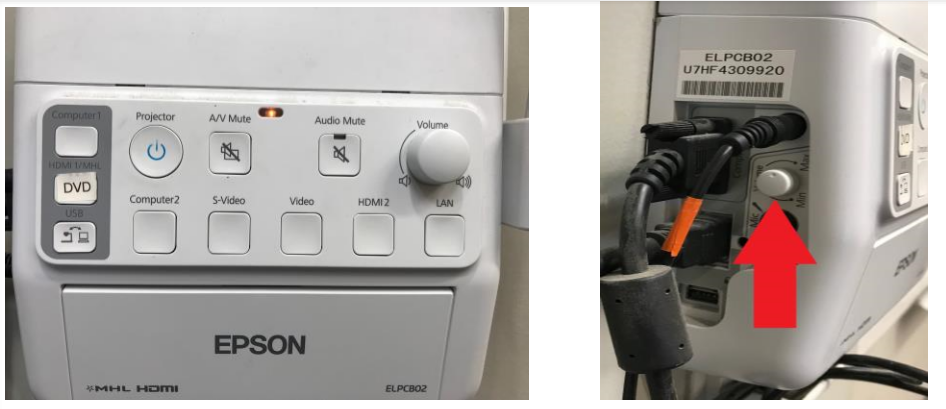
Quick Tips
- Wall controller light should be blue when using the projector. You may need to press the power button twice.
- Need to temporarily stop displaying computer screen? Use the A/V mute button.
- A/V Wall Panel Volume Note: Some models also have volume control on the front(pictured left)
Instructor Podium
The instructor computer should be accessed with your normal Queens username & password.
Note: Do not save any documents on the instructor computer as this device is not backed up.
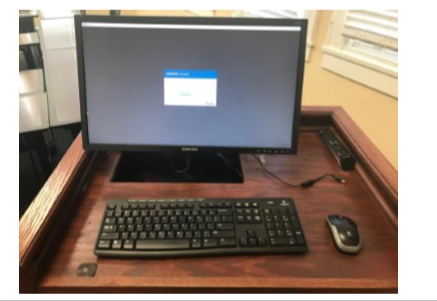
Quick Tips
- If the projector screen is blue, double-check “Computer 1” is selected on the wall controller.
- If there is no sound, verify sound is unmuted on the instructor station.
- Playing video? The best quality will be obtained by using a laptop.
- Need to use a flash drive? You’ll find USB ports on the right side of the monitor on the back.
Cabling & Other Devices
Note: The only cabling you will need to adjust is when using a laptop to connect to the classroom projector. Cabling on the instructor computer should not be touched
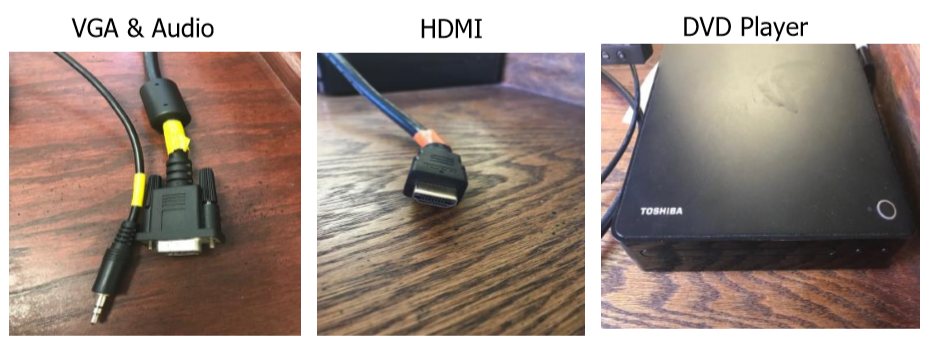
How Cables are Connected?
Rule of Thumb: Colors should match at both ends.
For Example: if you wish to use the HDMI cable for your laptop and you notice an orange tape on the cable, you can locate the other end of the cable on the wall controller and verify which source the orange tape cabled is plugged.

Comments