This article will discuss changing/setting what closing your laptop lid does. This is important if you are attempting to connect your laptop to an external display.
1. Right-Click battery icon on Desktop > Select "Power Options"
![]()
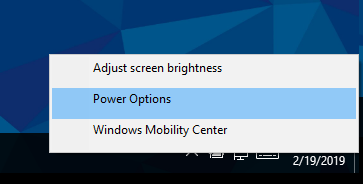
2. The Power Options Windows will open > On the left-hand side > select "Choose what closing the lid does"
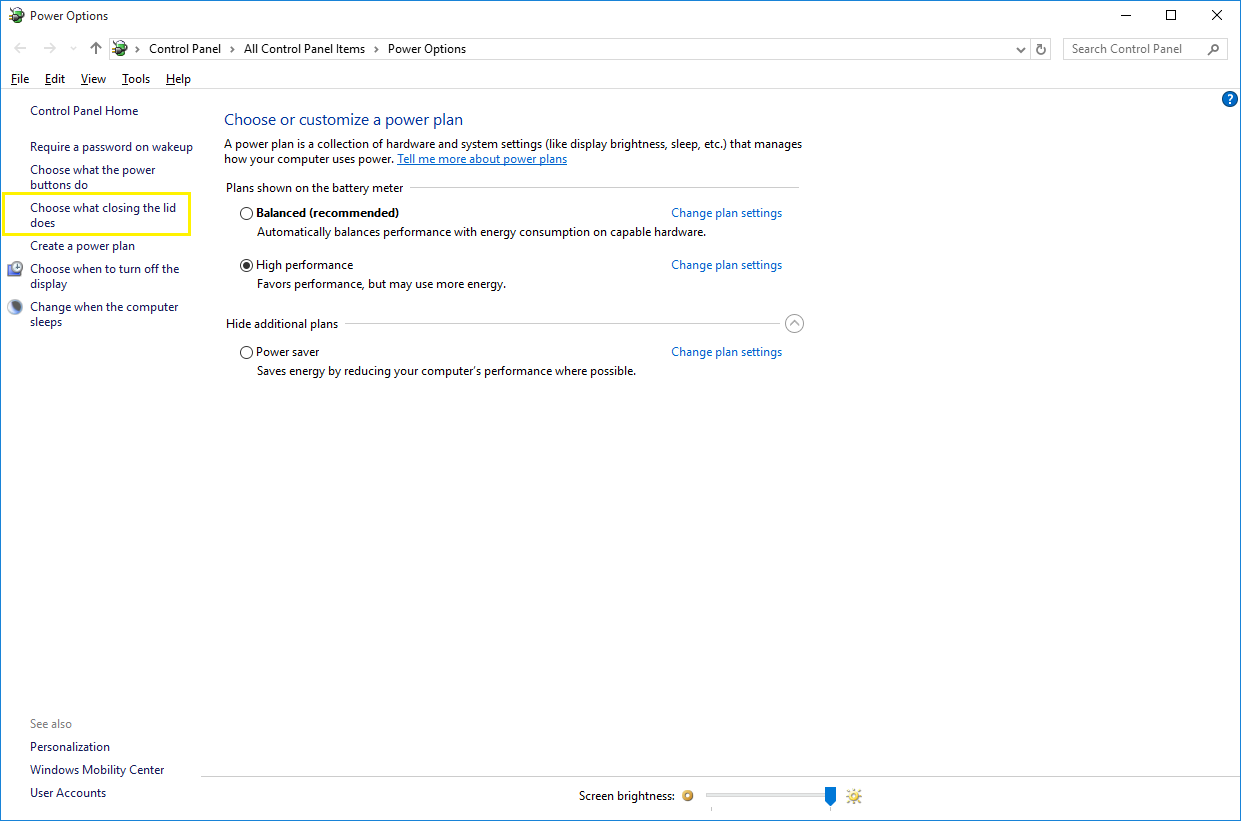
3. The System Settings window will appear > Click the drop down below Plugged in > change to "Do nothing"
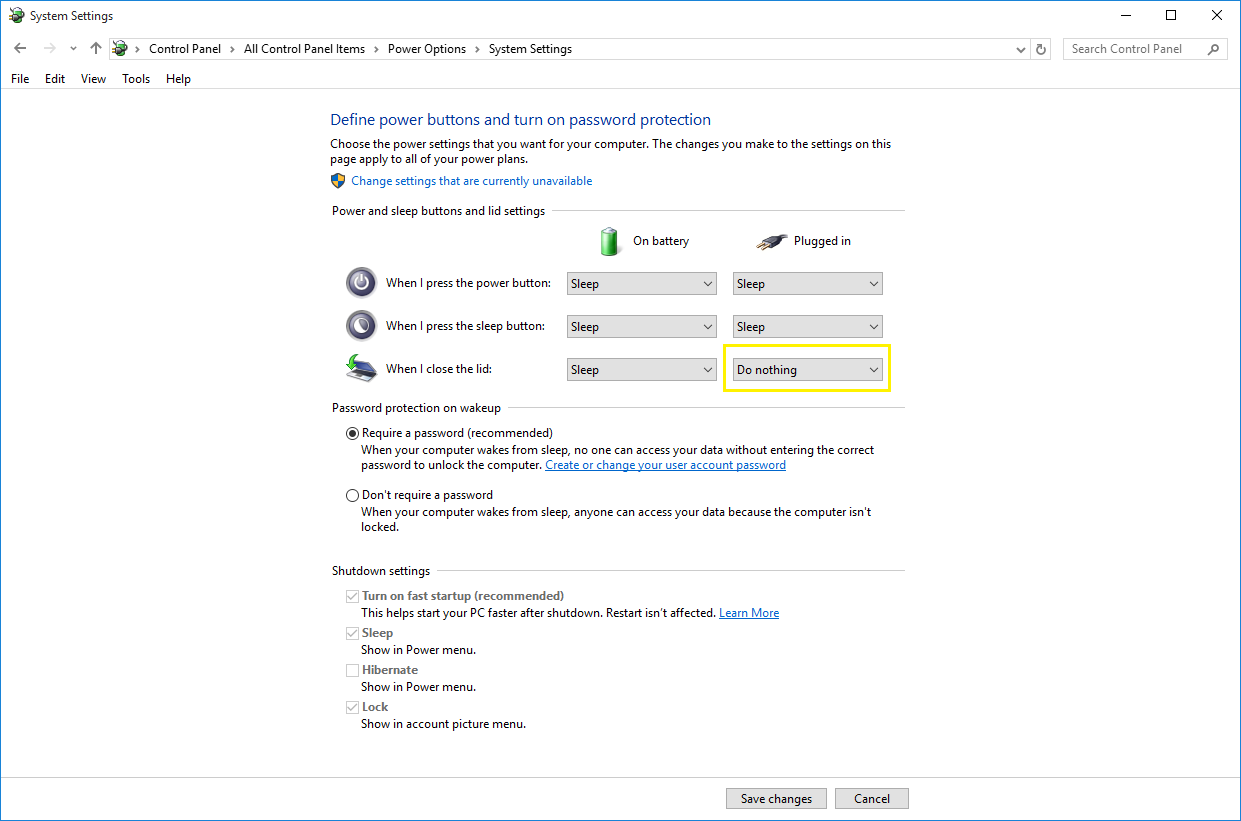
4. Click Save Changes

Comments