These instructions reference Microsoft Office products such as Word, Excel, PowerPoint, Outlook, and Adobe Acrobat. All other windows applications may follow a different setup. Typically options such as Advanced ,Page setup, or Printer properties will present you these same options in other applications.
1.) File -> Print and select Printer Properties located under the Follow-Me printer name

Paper sizes, Double sided printing, Tray selections, Color printing options
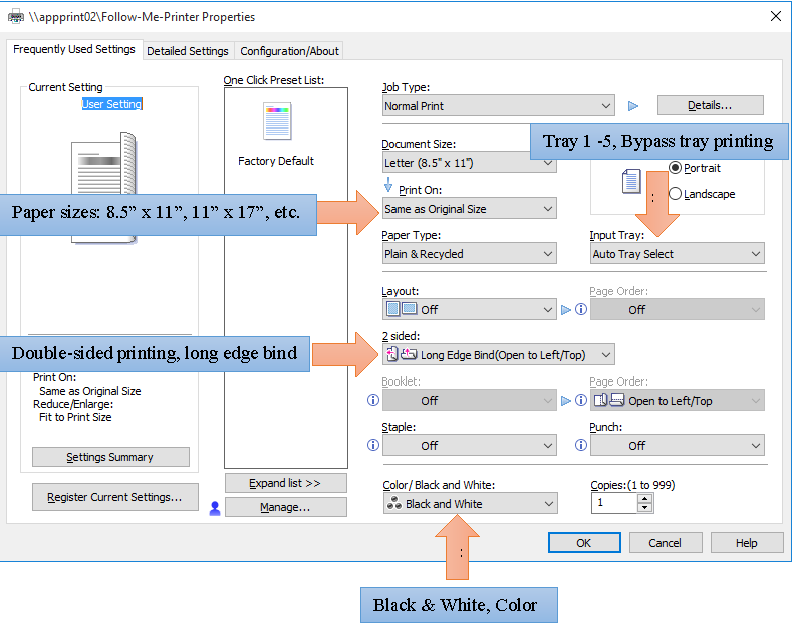

Comments