This article includes a general overview of the printer interface. The new printers allow the ability to login and logout by tapping your Queens ID card.
1. Login Screen
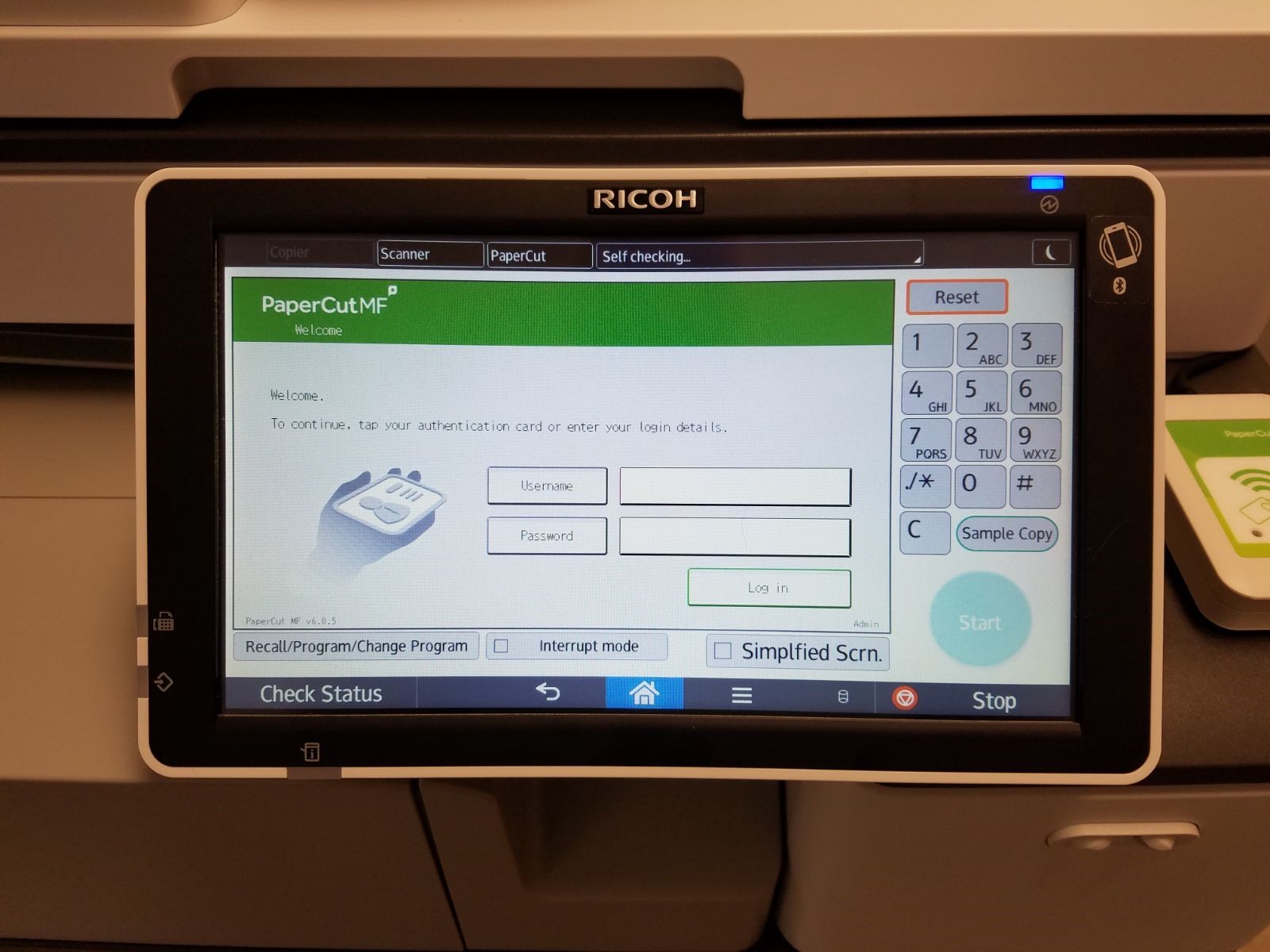
2. Tap Reader (Green light = ready for use)
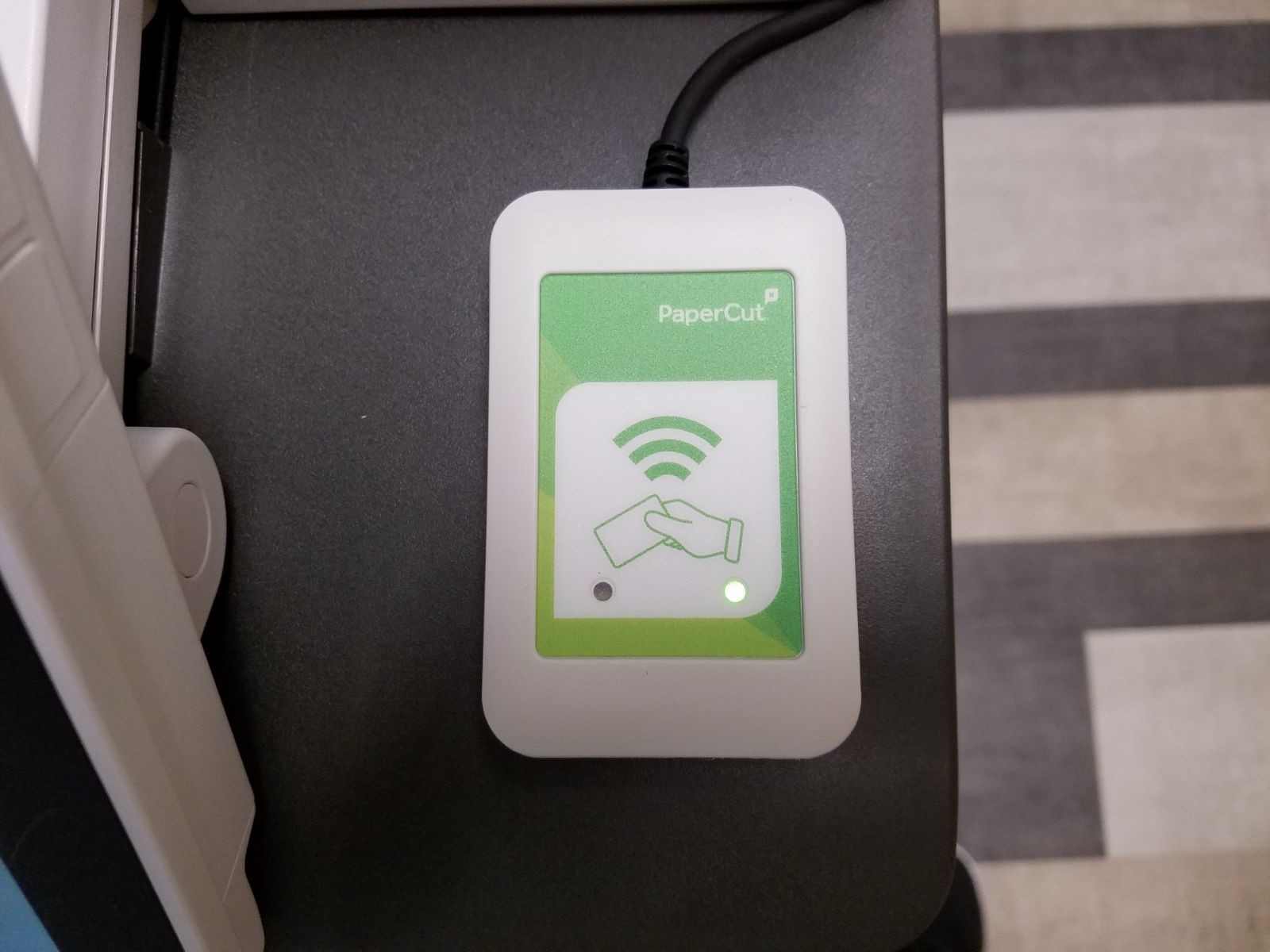
2. Tap Reader with card (Red light = Logged in)
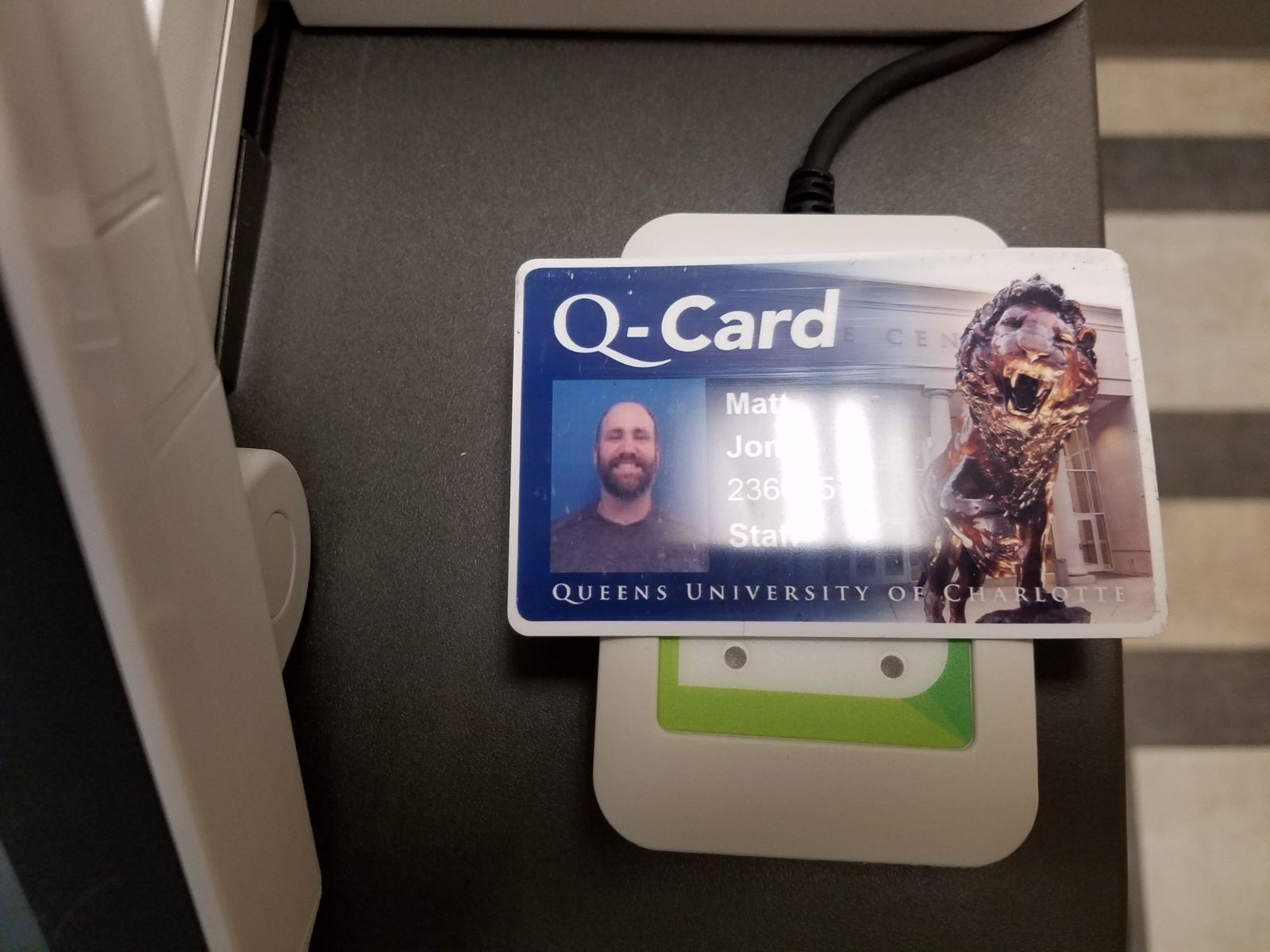
3. Print Jobs waiting
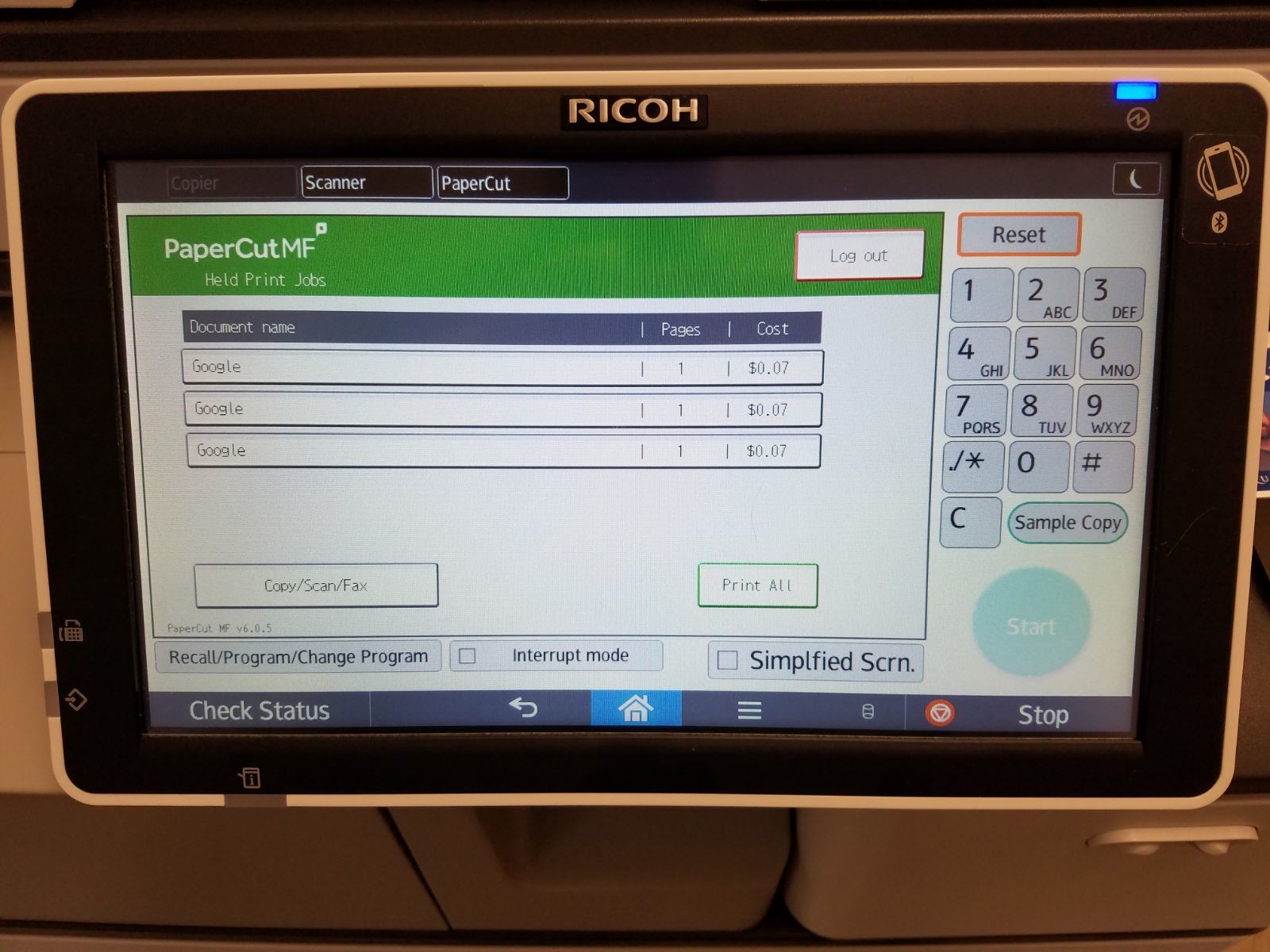

Comments