Go to the Tools settings (Gear icon) on the upper right of the Internet Explorer Window
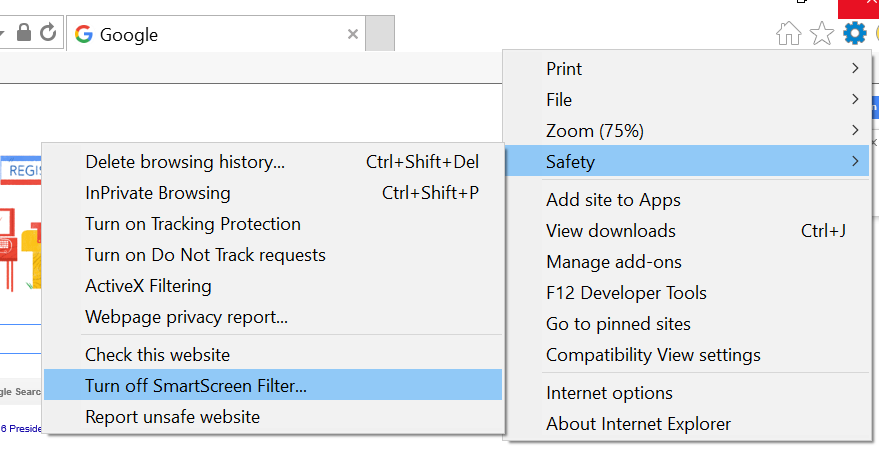
Select Safety - Turn off SmartScreen Filter...
On the following window toggle to off or on and click OK
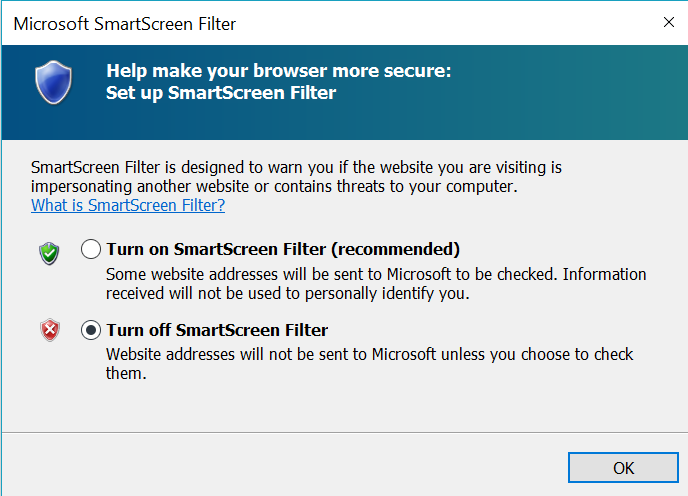
Go to the Tools settings (Gear icon) on the upper right of the Internet Explorer Window
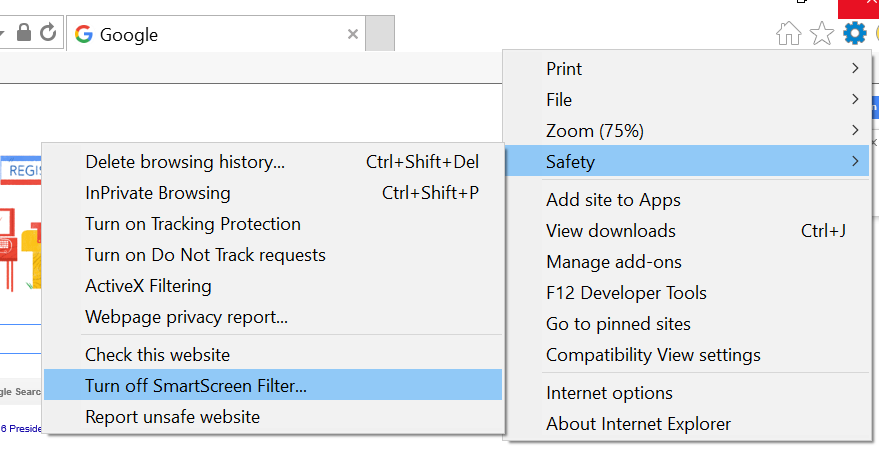
Select Safety - Turn off SmartScreen Filter...
On the following window toggle to off or on and click OK
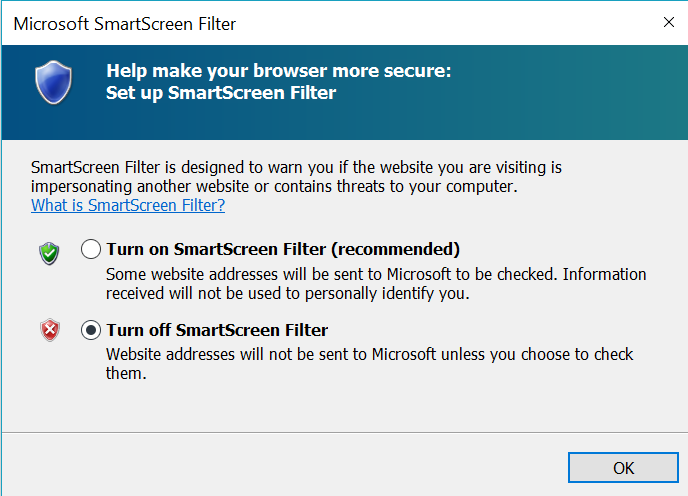
Comments